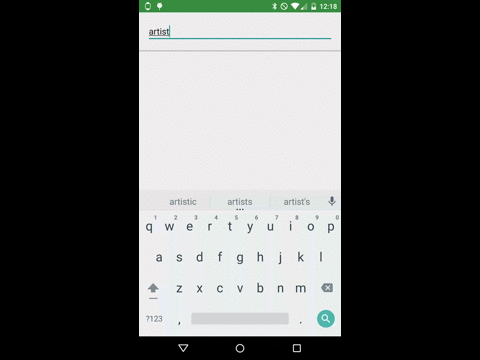Intro
Configuration changes with long running tasks (network calls, database operations) often result in a bad user experience if not handled correctly. Here is a simple app that gets a list of artists based on a search. Even though the network call is maintained, through the orientation, the progress circle disappears. There is no indication that the results are still coming in, but they do eventually.
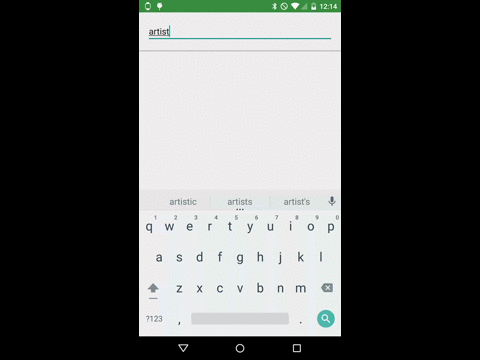
If the callback isn’t persistant through the lifcycle changes, then you could end up with just a blank search page on every rotation.
Since the activity is being recreated on the orientation change, we need to keep track of both the network data that is coming in and the current “state” of the view. State in this case refers to what is currently being displayed to the user (the progress circle, list of results, or empty search page)
Options
Up until now, I’ve used robospice which gave the ability to get pending listeners after a rotation. However, it doesn’t take care of saving the view state so that needs to be handled independently
I recently stumbled upon two frameworks that take this issue on directly:
https://github.com/doridori/Dynamo
ttps://github.com/sockeqwe/mosby
Both have a similar style, where there is a component independent of the activity life cycle that performs the long running task, and then reports back to the activity/view/fragment (while Mosby does offer the ability to tie the Presenter to the Activity lifecycle by cancelling the long running task and then restoring it, I really don’t like that solution - more on this later). It also has a way to keep track of states with built in options for common states: loading, content, error.
I think both libraries are great, the Mosby blog post by Hannes (http://hannesdorfmann.com/android/mosby/) has some really good examples.
The main purpose of these libraries is to provide some sort of structure to your design and make it easier by having a lot of the boilerplate code already done.
Mosby
Mosby follows the Model View Presenter programming design pattern. Checkout Hannes’ article for more specifics on how MVP is intended to work. Here is my interpretation of the best way to use Mosby
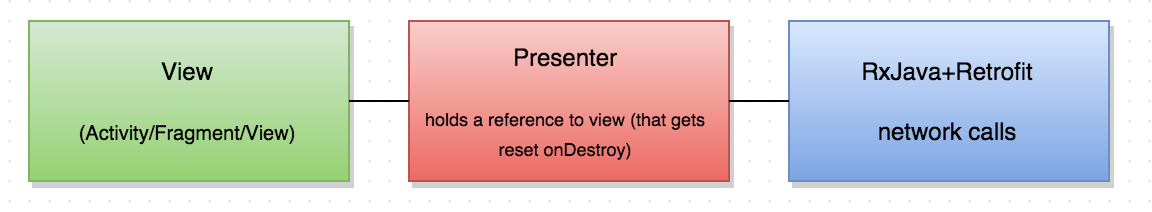 I prefer to have the Presenter to remain even when the activity gets recreated, so you can imagine the View part getting replaced on every orientation change but the presenter that makes the network calls will be the same instance. There are a few options to make this work (posted below), in this example I make use of a retained fragment.
I prefer to have the Presenter to remain even when the activity gets recreated, so you can imagine the View part getting replaced on every orientation change but the presenter that makes the network calls will be the same instance. There are a few options to make this work (posted below), in this example I make use of a retained fragment.
View
in the view we need to define the methods that the presenter will call based on what needs to be shown
public void setData(List<Artist> artists) {
searchListAdapter.setArtists(artists);
searchListAdapter.notifyDataSetChanged();
}
public void showLoading() {
getViewState().setStateShowLoading();
viewFlipper.setDisplayedChild(VIEWFLIPPER_LOADING);
}
public void showSearchList() {
getViewState().setStateShowSearchList();
viewFlipper.setDisplayedChild(VIEWFLIPPER_RESULTS);
}Notice how the ViewState is updated based on what the presenter has asked us to display. That way when we have a configuration change, we can save the ViewState to a bundle, and retrieve it in OnCreate if needed.
ViewState
{
private final int STATE_SHOWING_SEARCH_LIST = 0;
private final int STATE_SHOWING_LOADING = 1;
private int currentState = 0;
}Presenter
when the user presses search, we ask the presenter to perform a search with a query. here is what that method looks like
@GET("/search?type=artist")
Observable<ArtistSearchResponse> artistSearch(
@Query("q") String query);
...
...
public void searchForArtists(String query) {
if (isViewAttached()) {
getView().showLoading();
}
spotifyService.artistSearch(query)
.delay(5, TimeUnit.SECONDS)
.observeOn(AndroidSchedulers.mainThread())
.subscribe(new Subscriber<ArtistSearchResponse>() {
@Override
public void onCompleted() {
if (isViewAttached()) {
getView().showSearchList();
}
}
@Override
public void onError(Throwable e) {
if (isViewAttached()) {
getView().showError(e);
}
}
@Override
public void onNext(ArtistSearchResponse artistSearchResponse) {
if (isViewAttached()) {
getView().setData(artistSearchResponse.artists.items);
}
}
});
}It subscribes to the Observable provided by Retrofit and lets the View know what to display. As I mentioned earlier, Mosby gives you classes to extend that contain a lot of the boilerplate code. The configuration I prefer the most is:
View extends MvpViewStateFragment
Presenter extends MvpBasePresenter
There is an optional Rx module, which currently only supports Lce (loading, content, error) which is a specific configuration where you have an R.id.contentView, R.id.errorView, and an R.id.loadingView where Mosby will show/hide the appropriate one. It’s nice if you need to put together a quick app, but there isn’t much flexibility if you want to display the error as a toast for example.
Although I’m using RxJava here, the method searchForArtists can use any method to make a network call and update the View in the callbacks.
Maintaining the presenter
In the SpotifyArtists example I’ve used a retained fragment to hold the ViewState and the adapter for the RecyclerView.
Mosby does have the ability to use an Activity or regular Fragment, however then you are cancelling the requests on orientation change, and then re-requesting after the new activity is created. This would work in some cases, but what if you had a registration form, and the server is still creating the account when you rotate the device. You could cancel and retry that but it might fail because the username now exists.
The other option Hannes suggested is using a Singleton Presenter that would be injected via Dagger instead of creating a new presenter. I think this is a good alternative if you are trying to stay away from fragments.
Final result
Here is the code: https://github.com/fahimk/SpotifyArtists